Frequently Asked Questions
Providend Client Portal
GENERAL
1. What is the Client Portal?
The Client Portal is a digital experience portal designed especially for Providend’s clients, combining the best of both of a content management system and a front-end interface portal to provide financial account aggregation, portfolio visualisation, analytics, reporting service, communication, electronic instructions and approval services, and data driven experiences within the portal.
The Client Portal makes it easy for you to access your financial information, 24/7, and be informed of Providend’s activities and communications in a secured way.
The Client Portal is accessible via mobile and tablet through an app from both the Apple Store and Google Play stores, as well as any computing devices via web browser.
2. What are the key features of the Client Portal?
- View a snapshot of your total investment value and account summary.
- Portfolio Consolidation from various platforms – your investment accounts at various platforms are centralised in the Client Portal. Investments accounts from iFAST and Saxo platforms are the firsts to be centralised in the Client Portal, with more integration from other platforms to be included in the future.
- Check account information, including balances, positions and recent transaction activity.
- View portfolio allocation, performance information and historic charts.
- View and access important documents like your Wealth Management Plan.
- Electronically sign documents through digital signing.
- Communicate with your client adviser using our two-way Secure Messaging Channel.
Subsequent feature enhancements will be added to provide a richer client experience in managing your investment and financial information through the Client Portal.
3. Are there any costs associated with using the Client Portal?
The Client Portal access through app or web version is complimentary for Providend’s clients. There are no fees to download or use it. Please check with your wireless provider for any potential carrier and web access charges.
4. What information do I need to log into the Client Portal?
You need the username, password and one-time password (OTP) to log in to the Client Portal. The OTP will be sent to your mobile phone registered with us.
5. Do I need to register before I can use the Client Portal?
No registration is required at your end. We will create an account for you, as a client of Providend, to access the Client Portal. You will receive the username and password through email notifications.
6. How can I reset my password or if I forget my username?
To reset your password or to resend your username, tap the “Help with logging in” or you may reach us at [email protected] or at one of the following helplines – 63092474 (Lilian) and 64962452 (Annette).
7. Does the Client Portal replace my investment accounts or logins with iFAST and Saxo?
No. Your investments via the various platforms like iFAST and Saxo remain intact. You can still access your investment holdings or transact via the respective investment platforms. What the Client Portal does is to extract data from your respective investment platforms and aggregate it within the Client Portal for a complete view of your investment holdings.
Any investment transactions, e.g., buy and sell trades, will be executed via the respective platforms. Likewise, all investment holdings will remain under the custody of the respective investment platforms as per normal. The Client Portal provides a view-only function; hence it will not edit your investment data from the respective investment platforms.
8. The investment value or data in my Client Portal differs from my iFAST or Saxo accounts. Why is this so and which is the most updated version?
The Client Portal performs a daily sync up, with the data from the various investment platforms, such as iFAST and Saxo. Hence any changes to data on the investment platforms should be adjusted in your Client Portal account by the following day.
However, in situations where there are transactions in transit e.g rebalancing, buy or sell where the trade settlement is still pending, it might take longer for the data changes to be reflected on your Client Portal account.
The data at the respective platform providers would be the most updated.
9. How are my investments in foreign currencies (other than Singapore Dollars) reflected in the Client Portal?
Your investment portfolio values are presented in the Client Portal in Singapore Dollars unless you have specified a different reporting currency to your client adviser. However, if the underlying investments are denominated in a different currency, the price information in its own native currency is available at the respective portfolio account.
10. What does the “Change in Values” under All Portfolios section refer to?
The “Change in Values” refers to the change in market values of all your portfolios over the selected time period, which could be over a one-year period, since inception or any dates specified by you. Do note that the “Change in Values” would include any investment contribution or withdrawal made to your portfolio during the selected period.
Change in Values = Market Value (at end of Period) – Market Value (at beginning of Period)
MOBILE APPS / WEB VERSION
1. What devices are compatible with the Client Portal app?
The Client Portal app is available in the Apple App and Google Play stores. It is compatible with devices with the following operating systems:
- Android – OS 9.0 and up
- Apple – iOS 12.0 and up
2. How do I download the Client Portal app?
You can download the latest version of the Client Portal app directly from your mobile device by searching for ‘Providend’ in the mobile’s app store.
Alternatively, you can use these links below:
- Apple devices: https://apps.apple.com/us/app/providend-wealth-advisory/id1634198800?platform=iphone
- Android devices: https://play.google.com/store/apps/details?id=com.providend.clientportalapp
When your Client Portal account is ready, you should receive a Welcome email from us, with the necessary login details.
3. How do I know I am downloading a legitimate app?
When downloading the Client Portal app, do ensure that Providend Limited is listed as the app provider or developer. In addition, we recommend downloading the app from trustworthy sources only.
4. Can I make or receive a call on my mobile device while logged into the Client Portal app?
Yes, but only provided if your mobile device supports that functionality.
If you make or answer a call while accessing the app, the app will remain open as long as it is within the timeout period of 5 minutes, otherwise the session will end and you would need to log back in again.
5. Will I be able to access the Client Portal without downloading the app?
Yes, you can access the web version of the Client Portal on any computing devices that are equipped with web browser such as Google Chrome, Microsoft Edge, Firefox and Safari.
Web version of the Client Portal is accessible at https://clientportal.providend.com/login/.
It can also be found on the Providend website at https://providend.com/client-login/.
6. Why I am unable to view my documents and generated report (in pdf format) on my Android App?
If you encounter this issue, do install any of the following list of popular pdf applications and enabling it to open pdf documents.
- PDF Viewer that comes with Google Drive (highly recommended)
- Mi PDF Viewer that comes with Xiaomi’s File Manager:
- Foxit PDF Editor:
- PDF Reader – Read All PDF:
- WPS Office:
- Xodo PDF Reader & Editor:
DATA SECURITY
1. What are the safeguards regarding my data in the Client Portal?
The following safeguards are adopted to protect your data privacy and online security.
- The client portal application does not store your password.
- Your username and password may be stored on your device or your web browser if you allowed it to be remembered. Access to these values would then be protected using the device access PIN (or passphrase) and/or biometric in the form of fingerprint / facial recognition. As an added security measure, an one-time password (OTP) will be sent to your registered mobile number to verify your identity before allowing access to the client portal.
- Encryption and Secure Sockets Layer (SSL) technology is utilised to mask your sensitive information and ensure it is transmitted via a secure environment.
- The app will log out after 5 minutes of inactivity.
- Your financial data is only viewable in the client portal and hence once you logged out, it will not be saved in the client portal application. However, should you download any documents from the client portal, it could be stored in your device.
As with good online safety practices, you could protect your information with some of these safety guides:
- Log out immediately after usage.
- Only use trusted data networks to access data
- Do not share your password with others.
- Choose a strong, complex password.
- Do not use the same password for all your accounts.
- Secure your documents downloaded from the client portal.
View our Privacy Policy (https://providend.com/privacy-policy/) to learn more.
2. How do I log out or end my session?
You can log out at any time by selecting the Log Out button.
By default, the Client Portal session will be log out after 5 minutes of inactivity.
3. How secure is my access to the Client Portal?
Besides requiring strong password to login, enhanced security measure with a two-factor authentication is also implemented. An OTP (one-time password) will be sent out to your registered phone via SMS or to your registered email address, to complete the login process to your Client Portal account.
4. How is the high-level architecture of the Client Portal made up from a hosting perspective?
The Client Portal offers a front-end user functionality built on a sophisticated, enterprise-grade Content Management System (CMS) hosted in Amazon Web Services (AWS). This communicates with XPlan software hosted in the Iress Data Centre which is responsible for storing all client data and performing all business logic. The CMS draws on client data from the Iress Data Centre and presents it in the Client Portal.
5. Where is my personal data stored?
It is stored within the Iress Data Centre hosted in Amazon Web Services (AWS) Singapore.
6. How is the Client Portal application assessed for vulnerabilities?
Penetration testing is conducted annually by a certified and independent third party. In addition to this, ahead of major releases and significant change, penetration testing is conducted by certified penetration testers within Iress.
7. How is the Client Portal application hosting environment assessed for vulnerabilities?
Iress conducts weekly scheduled vulnerability scans of their data centres internet-facing architecture using Nessus.
8. Is data encrypted in transit?
Yes. The Client Portal application communicates via HTTPS (Hypertext Transfer Protocol Secure) to Amazon Web Services (AWS), which facilitates access to data stored in XPlan (again via HTTPS).
Client data transmitted over the Internet is encrypted with Transport Layer Security (TLS) / Secure Sockets Layer (SSL). Iress utilises Advanced Encryption Standard (AES) 256-bit encryption for all Virtual Private Network (VPN) connectivity.
9. Is data held on back-up media encrypted?
Yes, data back-ups are encrypted. Backup tapes are encrypted using Advanced Encryption Standard (AES) 256-bit.
ABOUT IRESS
1. Who is Iress (System Provider)?
Iress is a technology company founded in 1993 and listed on the Australian Securities Exchange since 2000 and is a member of the S&P/ASX 200. Its software solutions are focused on financial services industry and is adopted in countries in the Asia Pacific, North America, Africa and Europe, used by more than 10,000 businesses and 500,000 users globally.
2. What is the strength of Iress?
In Australia, Iress is the market leader in the financial solutions services. One of its key solutions, Xplan, is rated as the number one investment advice platform for the past 12 years in Australia. It provides end-to-end solution coverage from investment advice to trading to investment management. It also provides market data from over 160 exchanges.
It is certified ISO/IEC 27001:2013, which demonstrates Iress commitment towards improving business processes around information security, privacy and securing its information assets.
Iress 2021 financial highlights:
- Annual revenue of about A$565 million
- More than 90% are recurring revenue
- Market capitalisation of about A$2 billion
- 99% client retention for the last three years.
3. Is a data protection policy in place for IRESS?
Yes. A Global Data Protection Policy from IRESS (Client Portal provider) is in force and can be found here: https://www.iress.com/resources/legal/data-protection/.
4. Is data protection training provided to all relevant staff on a regular basis?
Yes. As part of ISO 27001 certification, Information & Data security training is core to IRESS business.